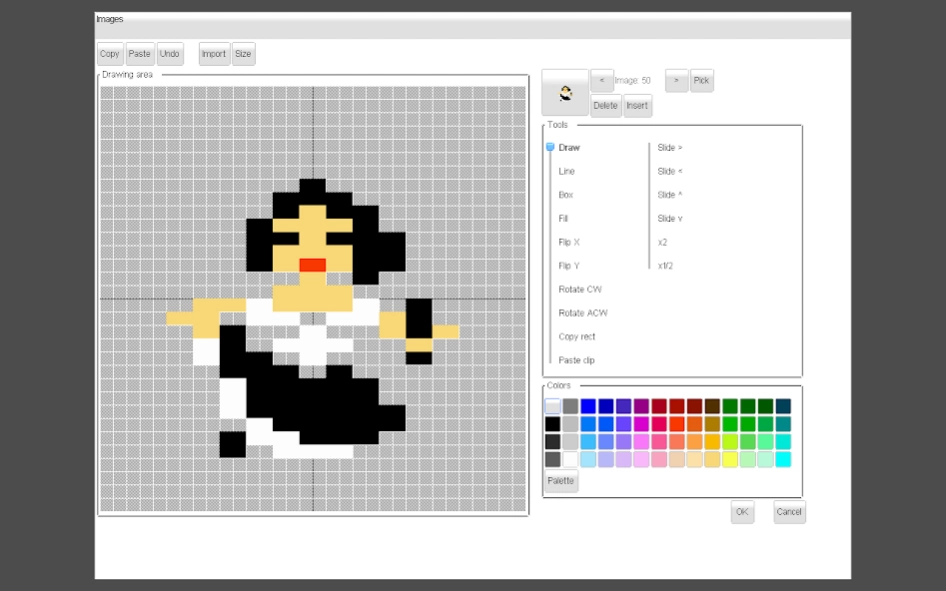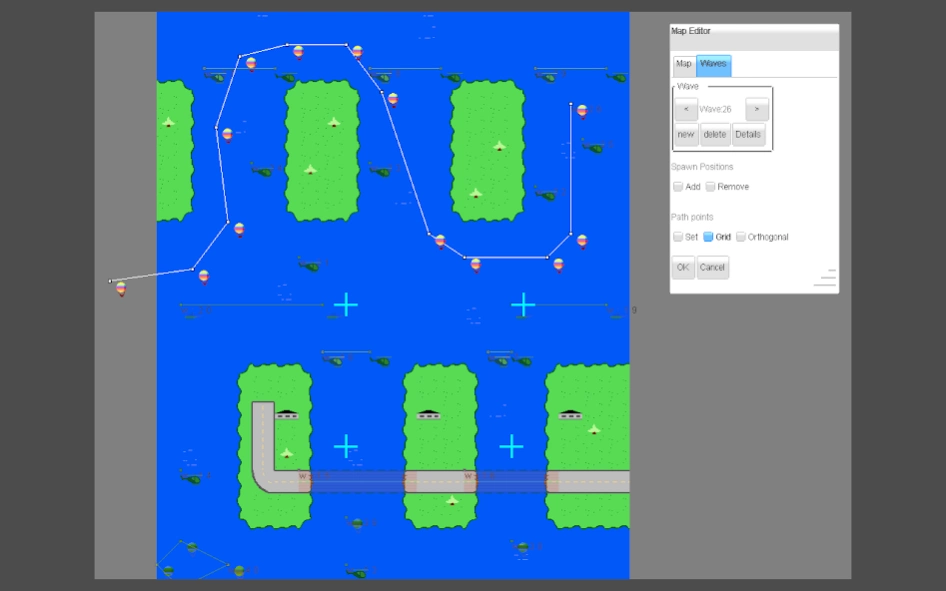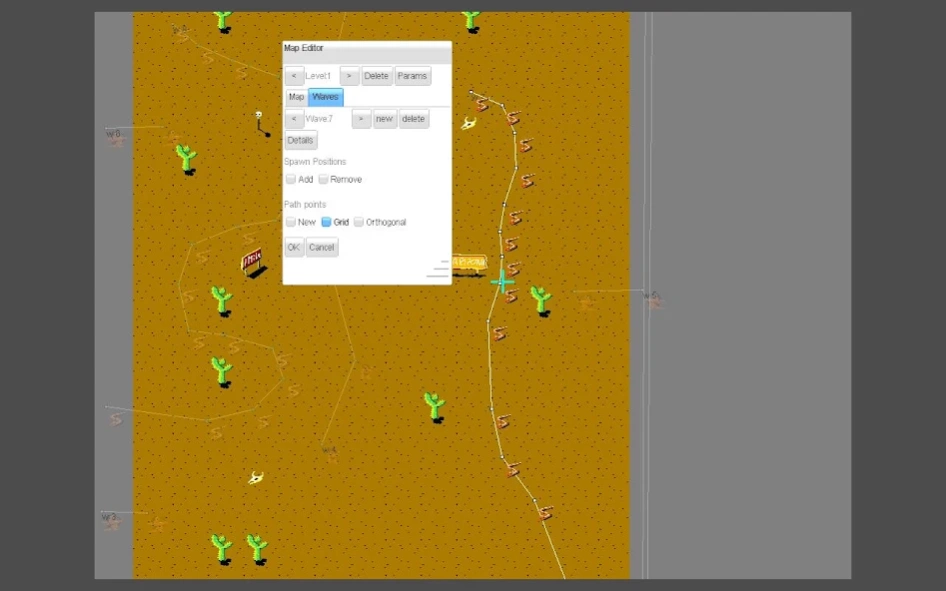Gaming App Construction Kit 1.123
Paid Version
Publisher Description
Gaming App Construction Kit - G.A.C.K. is an App where you create games without any programming knowledge.
G.A.C.K. (gaming app construction kit - also gack) is an App where you create games without any programming knowledge. Ranging from shoot-em up games to jump&run games - it's all possible. And all this is done with an easy to use touch-user interface. This is where developing is the real fun.
The dream of your own game has come into reach. Best of all, the interface is as easy to use as building with bricks. Thus, even the kids can independently tinker on games.
The games can reach very good quality. However, you might get faster and yet better results targeting for graphics in the style of 8-bit Atari VCS 2600, C64 or CPC464 computer games.
With this full version you can convert your games into real Apps and sell them on online markets!
★ easy to use (9 )
★ no programming
★ runs on various devices
★ shoot 'em ups
★ jump & runs
★ skill games
Requirements:
-Needs a 800x600 screen, at least
-Multitouch support required
About Gaming App Construction Kit
Gaming App Construction Kit is a paid app for Android published in the Arcade list of apps, part of Games & Entertainment.
The company that develops Gaming App Construction Kit is GLBasic Software. The latest version released by its developer is 1.123. This app was rated by 4 users of our site and has an average rating of 3.0.
To install Gaming App Construction Kit on your Android device, just click the green Continue To App button above to start the installation process. The app is listed on our website since 2023-08-29 and was downloaded 186 times. We have already checked if the download link is safe, however for your own protection we recommend that you scan the downloaded app with your antivirus. Your antivirus may detect the Gaming App Construction Kit as malware as malware if the download link to com.glbasic.gacknonfree is broken.
How to install Gaming App Construction Kit on your Android device:
- Click on the Continue To App button on our website. This will redirect you to Google Play.
- Once the Gaming App Construction Kit is shown in the Google Play listing of your Android device, you can start its download and installation. Tap on the Install button located below the search bar and to the right of the app icon.
- A pop-up window with the permissions required by Gaming App Construction Kit will be shown. Click on Accept to continue the process.
- Gaming App Construction Kit will be downloaded onto your device, displaying a progress. Once the download completes, the installation will start and you'll get a notification after the installation is finished.